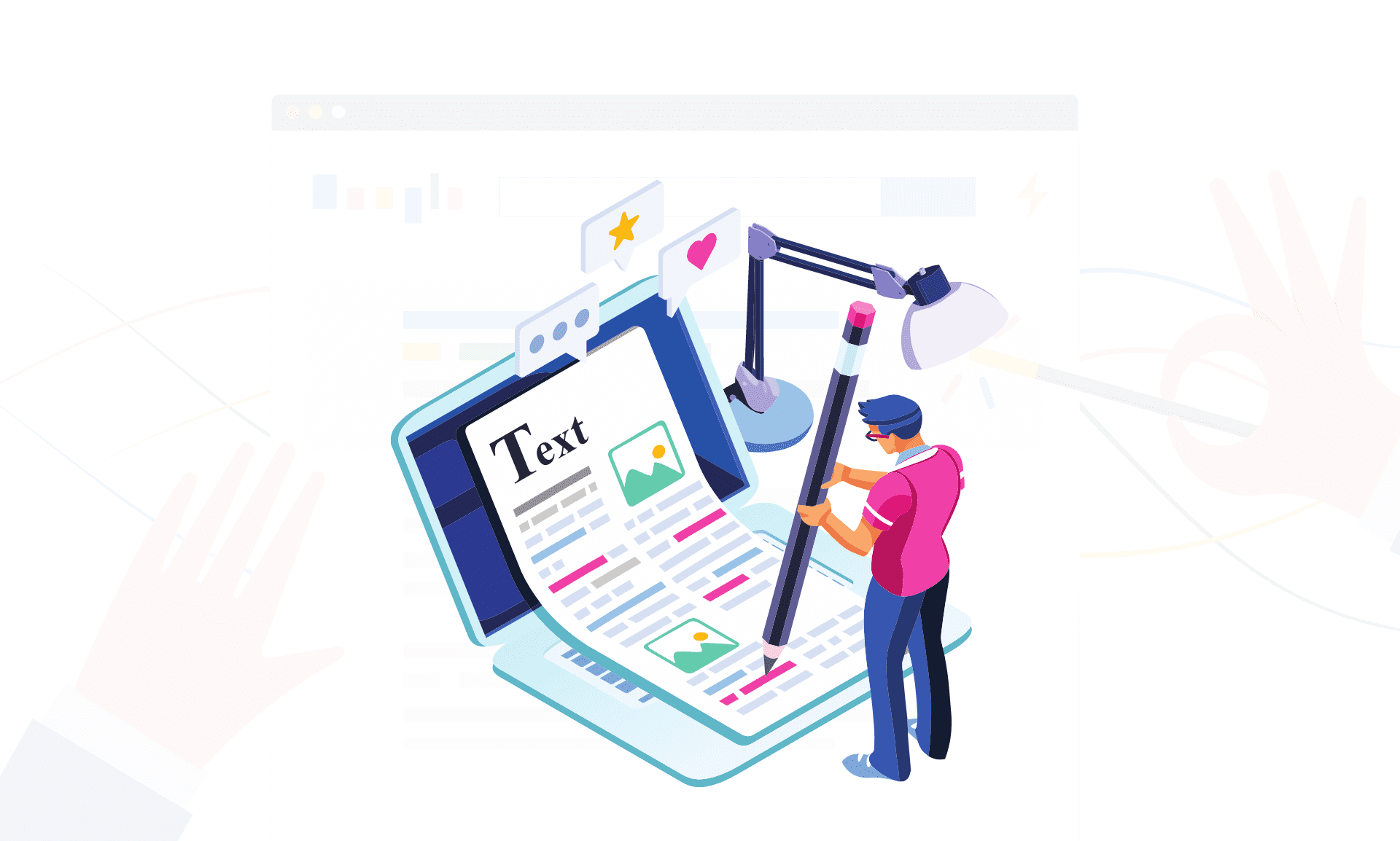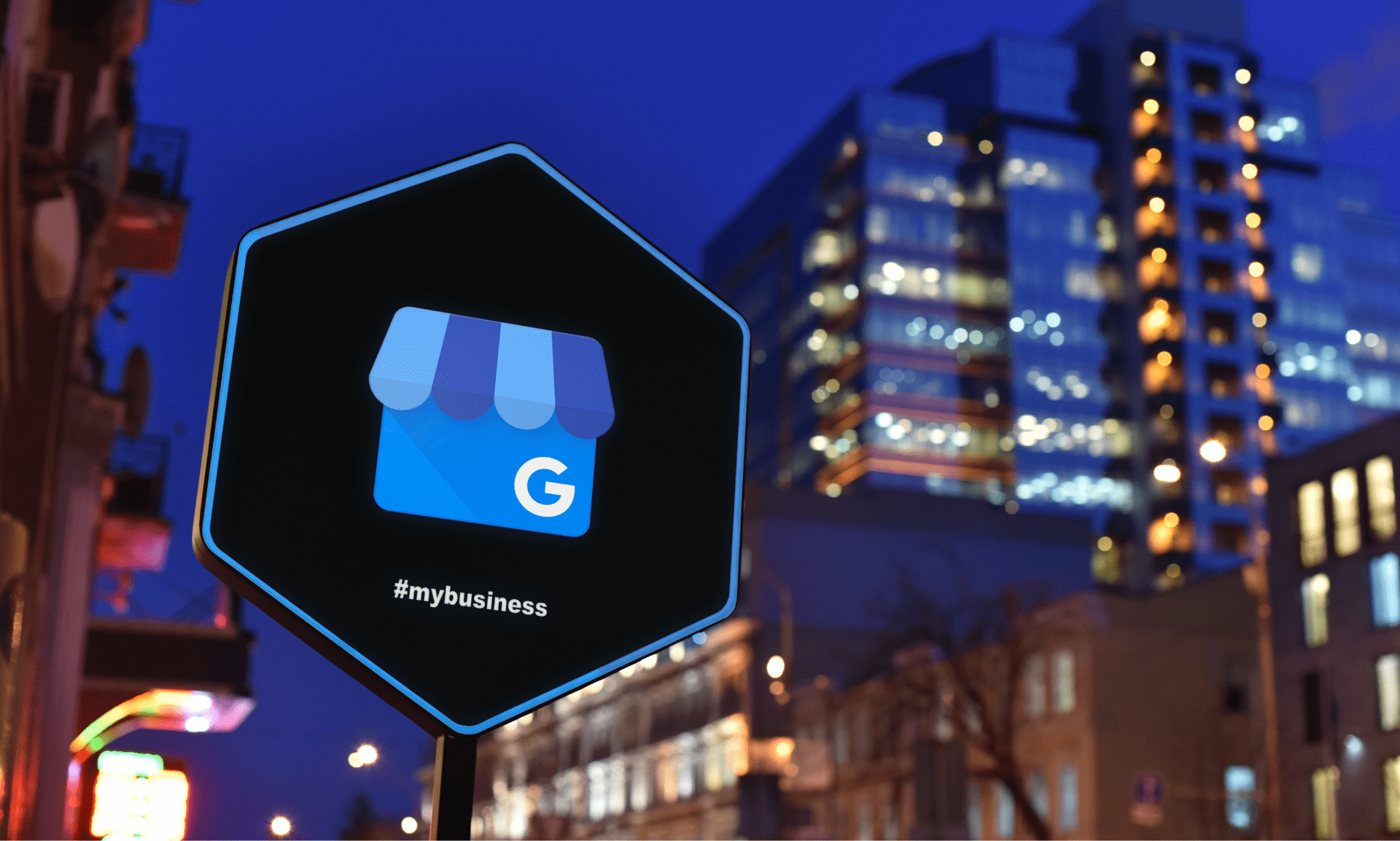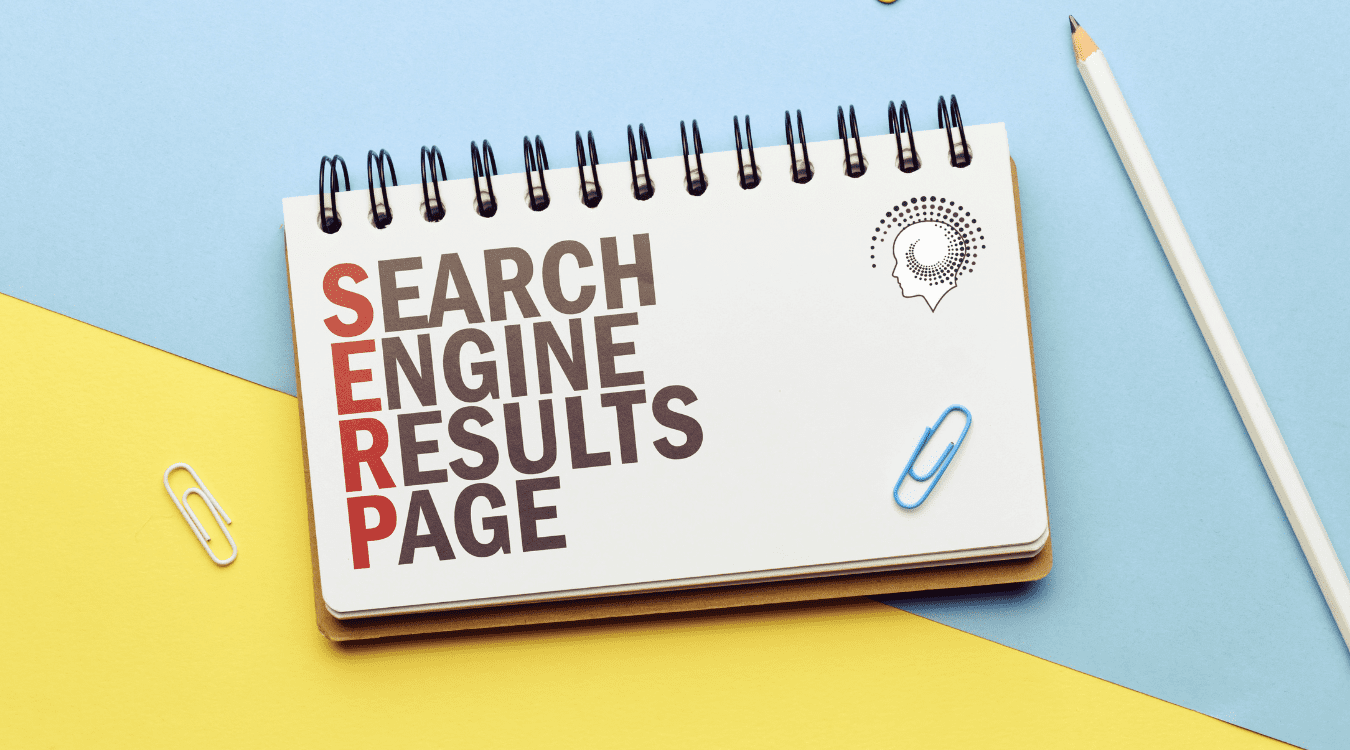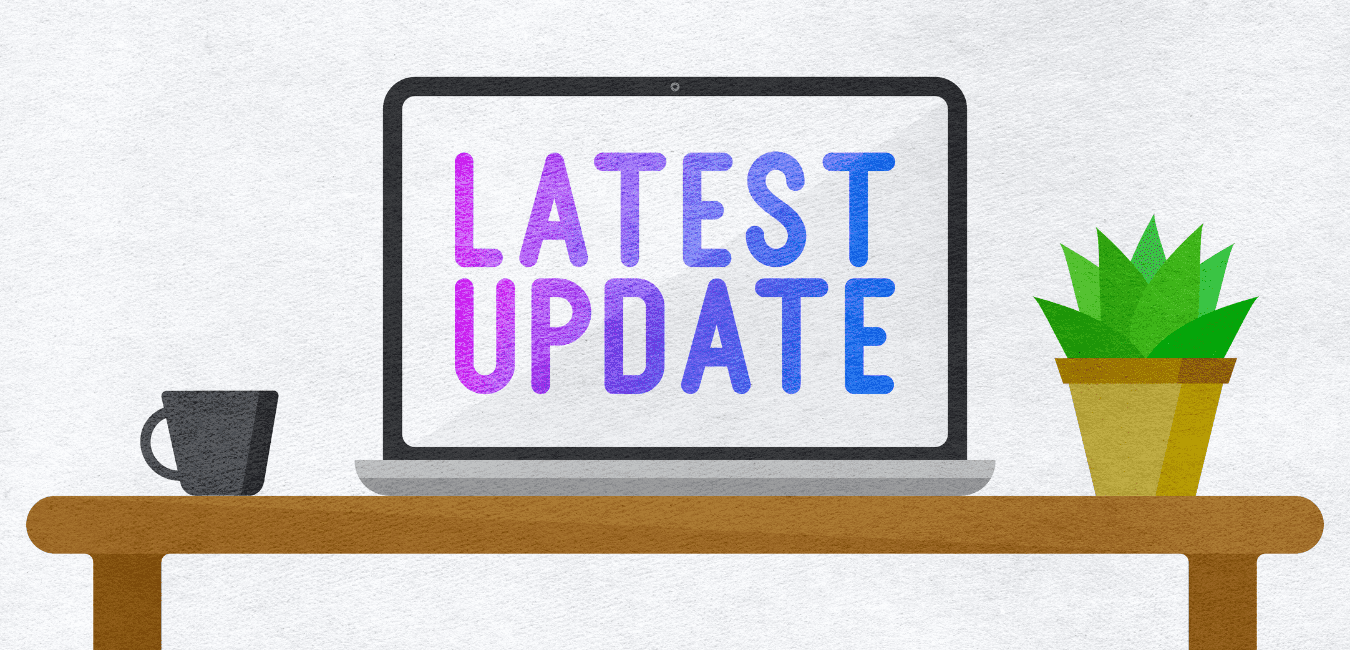Ways to Protect Yourself from Cyber Threats

Cyber scams and cyber attacks are nothing new. They’ve been around almost as long as the internet.
Due to recent world events, the threat of cyberattacks has increased dramatically. Cybersecurity professionals work around the clock to ensure our systems, networks, and infrastructure remain secure and functional.
There are also things you can do to protect yourself from cyber threats. These small tasks won’t take much time. BUT they can make a huge difference in your online safety and security.
Let’s start by talking about some of the more common cyber threats out there.
Types of Cyber Threats
There are many ways cybercriminals can steal your private information, hack your website, or even make your computer useless. Some common cyber threats include:
- Malware: Common security threats, including viruses, spyware, and malicious software.
- Ransomware: Malware that locks or encrypts a victim’s data. The cybercriminal then threatens to publish or keep the data locked until a ransom gets paid.
- Phishing: Emails or websites that seem legitimate but steal the personal information you enter (credit card numbers, passwords, etc.) or install malware when clicking on a link.
- Denial of Service Attack: These attacks flood servers, networks, or systems with unmanageable traffic causing a crash or poor functioning. Distributed Denial of Service (DDoS) attacks use several infected devices to help flood a targeted system.
- Man in the Middle (MitM) Attack: Someone covertly gets in the middle of an online conversation. Undetected, they steal sensitive data or cause miscommunication between the parties.
- Structured Query Language (SQL) Injection: The uploading of malicious SQL scripts to access a database.
So what can you do to protect yourself from these threats? Here are some things you should do immediately…
Change Your Passwords
Do you have the same password for every login? Is it something simple like your child’s name, “123456”, or even Password?
It’s time to change that…seriously.
Weak passwords put you at a much greater risk of being hacked. Strong passwords (different for each login) make it harder to access your accounts.
Strong passwords have:
- At least 12 characters
- A mix of capital and lowercase letters
- Number & symbols
If you don’t feel like remembering all those complicated passwords, you can also use a password manager. Password managers will create strong passwords and store login credentials. Then, when it is time to log into your account, the password manager will make it quick and easy to log in with only a click or two.
Turn on Multi-Factor Authentication
Multi-Factor Authentication asks you to do an extra step before gaining access to an account. For example, once you enter your login information, your bank will ask you to enter a special code that comes to you via email or text.
If someone does have access to your password, this added authentication step makes it much more difficult for anyone but you to gain access.
Keep Software Updated
Some cyberattacks occur when there are flaws in software. A hacker exploits these flaws to disrupt or gain access to a system.
Once a security issue gets noticed, developers for the software company create ways to stop the threat. Software updates often contain fixes for security issues.
For example, if you use the Chrome browser, you may occasionally see a little box that says update in the upper right-hand corner of the screen. The update could be for several reasons, but it may be addressing a detected security issue.
Updates aren’t just for web browsers. Operating systems on laptops, tablets, and phones require the occasional software update. The best way to ensure your software gets updated promptly is to turn on automatic software updates when available.
Update Your Website Plugins
As a business owner, you know how important your website is for your business.
If you own a brick-and-mortar store, you won’t leave the back door open 24/7. When you don’t update your website plugins, you’re essentially doing the same thing…but virtually.
Like the software mentioned above, website plugins need to be updated to have the latest security updates.
Check with your website host to see if all your plugins are up to date.
Develop a Cyber Security Routine
Doing these tasks once will protect you–but only for a while. Technology constantly evolves. Cybercriminals find new ways to exploit apps, software, and systems.
Routinely changing passwords and making sure everything is updated is the best and easiest way you can protect yourself online.
Do you have questions? Not sure how to find out if all your website plugins are updated?
Contact us and we’ll see how we can help.