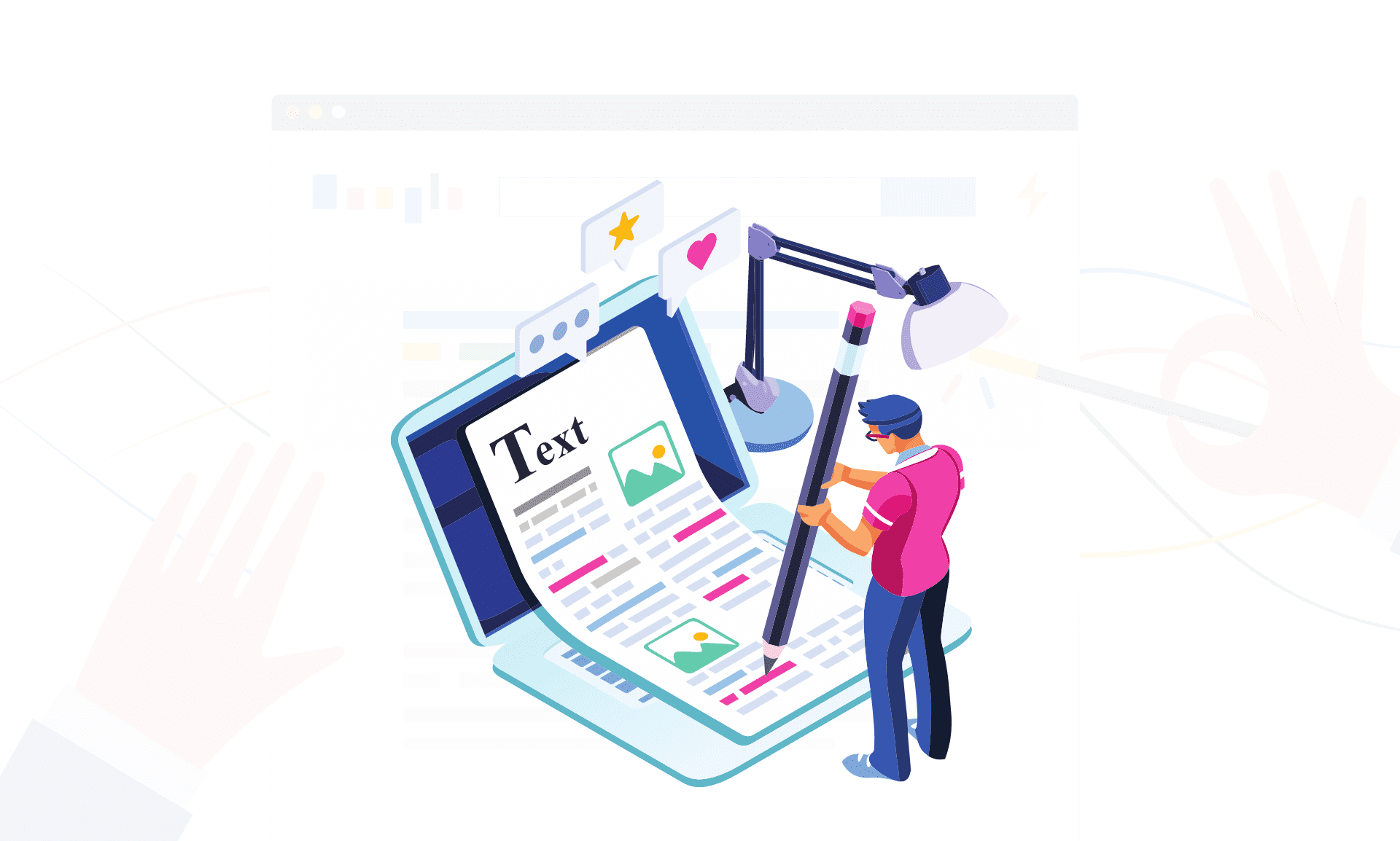SERP Features: Get Your Business Noticed
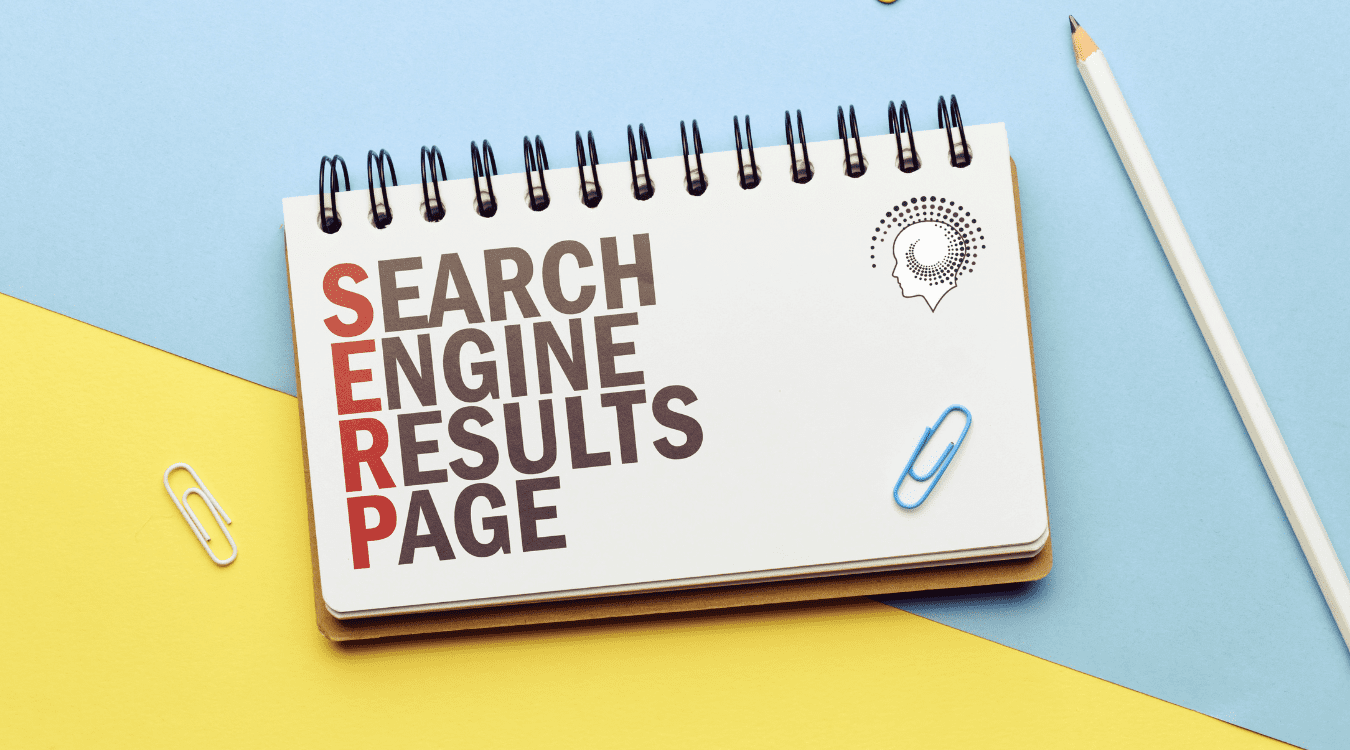
You know how Google works. Type what you’re searching for and get a bunch of results.
A majority of those results have a title, link, and snippet of information. Those are organic results. The higher a page ranks in the search results, the more Google believes it is an authority for the given query.
Most search results pages have more than just a listing of websites. Google continues to make finding the best information for a query easier. One way is adding informative visual elements to a results page (SERP features).
If your website is listed in a SERP feature, it could mean more traffic AND people viewing you (or your business) as an authority on a particular topic.
So how can you edge your way into a SERP feature?
Let’s start with the basics…
What is a SERP?
A SERP is a search engine results page. It’s the next thing you see after you type in a search query. For businesses, marketers, publishers, and advertisers, it’s prime real estate. Show up at the top of a SERP and you’re the authority for a query.
In other words…
You’re in plain view of people actively searching for what you have to offer. Your website gets the click.
There are two main ways you can show up high in a SERP.:
- Using Google’s Adwords to pay for a spot at the top (or bottom) of the first page of results.
- Show up organically by optimizing your page for the search engines–a practice known as SEO.
Which is better? That’s a discussion for another time.
Today we’re focusing on the little extras Google puts on their SERPs that help people find information quicker. They’re known as SERP features.
What are SERP Features?
SERP features are the information–other than the organic search results list–that appears on the results page. You probably use them all the time without even noticing.
To better understand a SERP feature, let’s take a look at how they show up for different queries.
Say you ask something like:
- How many people live in Iceland?
- Chiropractors near me
- Sunday brunch recipes
- Best laptop computer
Google’s search engine results page is going to look a little different for each of these queries. Instead of Google just rolling out a bunch of “normal” search results for you to click, you get other visual representations for search results.
Consider the examples above:
The Iceland query gives you the population from 2019 along with a graph (knowledge card). Below that, a box with “People also ask” provides a few other questions you may be wondering about Iceland (Related questions). After that, the organic page listing starts.
The chiropractor query offers one ad link (Adwords), then a small map and listings of a few chiropractors (local pack). Below is one organic result and then a related question feature.
For the brunch recipes, you see a feature with three images (image pack) at the top along with the links. Then there is one organic search result followed by a related questions feature. Also, every organic result includes a thumbnail picture next to the regular listing–FYI, that’s something you can optimize in your site.
Finally, for the best laptop computer result, there are quite a few SERP features on the page including an image pack, ad link, featured snippet, related questions, local pack, shopping results feature, and news box.
As you could see, searchers don’t have to wade through web titles and little descriptions to get the information they want. Search results are presented in dynamic ways.
Desktop and mobile users might even have different experiences when searching.
Types of SERP Features
Let’s review some of the common SERP features listed above and talk about how your page might show up in them.
- Adwords: Search results that appear at the top or bottom of the SERP. They are easily identifiable by a little box that says “Ad”. These are paid placements using Google Adwords.
- Shopping Results: A horizontal listing of product images, star reviews, and links. Getting your product into a shopping results feature requires paid placement.
- Knowledge Card: Featured snippet boxes that display data that Google has indexed on a specific entity. Knowledge cards are information pulled from the Google Knowledge Graph–not necessarily individual websites.
- Featured Snippet: A large box of information related to the query. When the Google Knowledge Graph doesn’t have the answer to a particular question, it may use information taken from a web page. If you want a chance to appear in a featured snippet, you need to provide the most valuable information for a given query.
- Related Questions: A large box featuring a few questions related to the initial query along with short answers and links to the source. If you can get a featured snippet for a query, chances are your page may also show up in a related questions feature for a similar query.
- Image Pack: A horizontal listing of pictures with links. Make sure you are following best practices when adding images to your pages such as adding a descriptive file name, alt title, and title image.
- Local Pack: A large display with a map and listings of physical locations based on your location and query. To appear in a local pack, set up a Google My Business listing, get reviews, and make sure your website is optimized for local SEO.
- News Box: A block of results generated to show time-sensitive and newsworthy topics. You need to set up your publication with Google to get considered.
These are just some of the SERP features that Google is using. To get a more comprehensive list, you can check out this resource from Moz.
How SERP Features Help Businesses
If your page makes it to a SERP feature, it’s an excellent chance to catch your potential customer’s eye (and business) in a new way. In fact, Ahrefs found Featured Snippets get about 8% of all organic clicks.
As of right now, according to SEMRUSH Sensor data, less than 3% of Google’s first page results don’t have any SERP features. This means lots of opportunities…
…If you do things right.
Just like ranking high in organic search, appearing in a SERP feature requires a search engine optimized (SEO) website and high-quality content.
Google keeps getting smarter. Can you keep up with the nearly constant updates?
Save yourself time and headaches.
Afflatus Media can optimize your site to show up higher in organic searches and, when possible, appear in SERP features.
Want to learn how? Contact us to schedule a quick chat and FREE site crawl report.