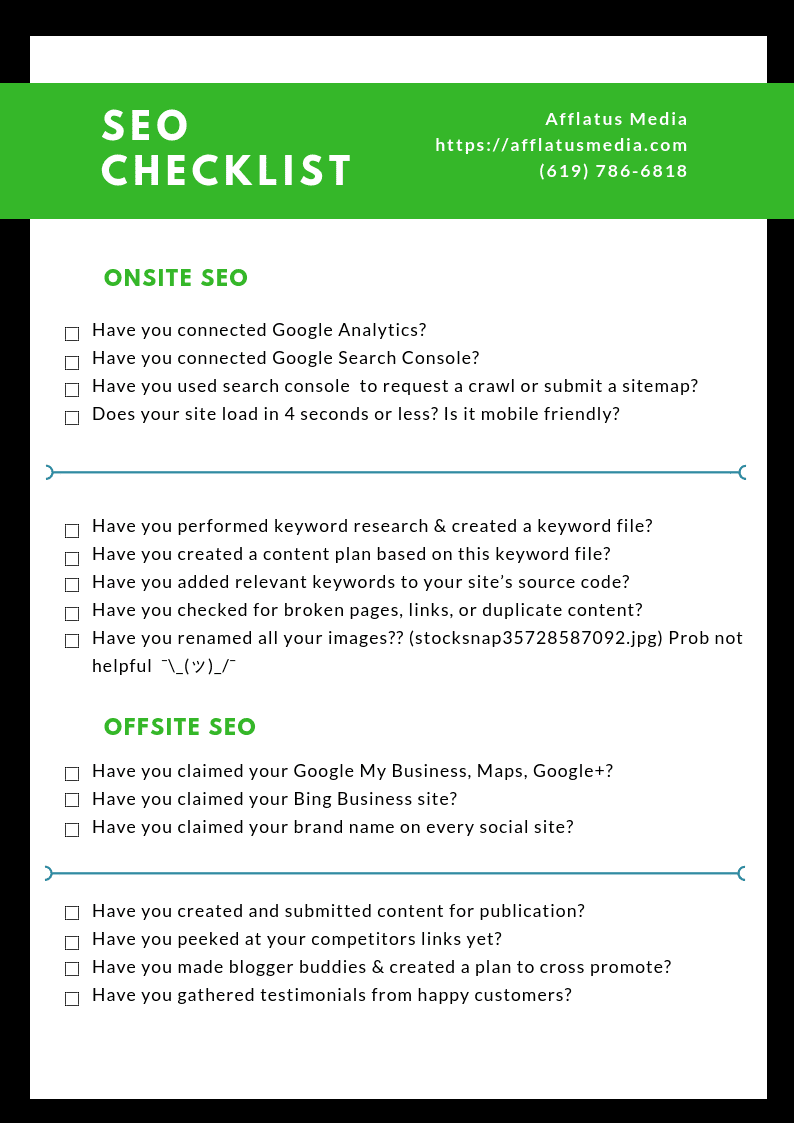Your Complete Beginners Guide to SEO
A Beginner’s Complete SEO Checklist ✔️✔️✔️
What Is SEO and Why Do You Need It?
If you’ve decided to dabble in the world of marketing, you’ve probably learned that SEO is all the rage these days. You’re dying to know what it is and how do use it. I’m here to tell you how.
Search Engine Optimization (SEO), is the act of increasing your website’s visibility through unpaid, organic search results. It’s literally optimizing your website to boost online traffic.
“Ranking highly for organic search results is crucial; between 70% and 80% of users completely ignore paid advertisements.”
Why is this phenomenon so important in online marketing? If you want to make your business known to the world, increase your clientele, and boost revenue, then SEO is for you. Not only is it free, but organic search is one of the main ways that you can get discovered. However, it’s not straightforward and takes a quite bit of trial and error.
With that being said, I’m going to lend you my complete SEO checklist to use on your marketing journey!
My SEO Checklist: Explained
I’d like to start by saying that this list is divided into 2 types of SEO: On-Page and Off-Page. I’ll describe this in more detail below.
On-Page SEO
This refers to what you can manually change on your own website, on (your) page, to optimize your search results. Here are some ways to achieve this:
Website: First things first. Do you have a website? If you don’t, be sure to make one, as SEO is all about driving traffic to this very place. If you don’t have much experience with coding, there are many platforms out there for easy website design such as WordPress, Squarespace, and Wix. It’s easy these days!
Functionality: Once you have a website, you want it to work. First of all, make sure all of your links are functioning. After that, test and see if your home page takes more than 4 seconds to load or your site is challenging to navigate. If this is the case, your viewers will instantly leave! Google’s PageSpeed Insights is an excellent tool for determining how your website acts and loads from various devices and provides suggestions for how to improve performance. Also, many people operate from their phones now, so you want to ensure that your website is easy to access and use from any mobile device.
Note: this year Google finally implemented their mobile first ranking protocol. Lovingly nicknamed “mobilegeaddon” by the SEO community. What is mobile-first? This means that instead of Google ranking the presence of a website based primarily by its desktop version, Google is now indexing mobile-first. So first it checks for and notes your mobile site, and then, if a mobile site doesn’t exist, it looks for a desktop version.
Google Data Tracking: Google Analytics and Google Search Console and excellent free tools for tracking and interpreting your website’s data.
Google Analytics: Analytics measures the relationship between your website and its visitors. Statistics account for number of new viewers, amount of page views, frequency of visits, time spent browsing, visitor behavior, bounce rate, and so much more. If used properly, you can understand how to tweak your marketing efforts and website structure to direct and optimize traffic.
Need a Beginners Guide to Google Analytics? Check out my guest post for Hera Hub!
Google Search Console: Search Console displays the relationship between your website and Google’s search engine. It monitors your site’s performance on search engines including click through rates, search ranking, where your visitors come from, which search queries are used, and more. With this tool, you can learn to optimize your website for higher ranking.
Keywords: These are simply words that you use on your website to help viewers find you. They are what people look up in search engines and what determines which sites will appear. The tricky part is, which words should you use? A great way to utilize keywords on your website is by writing blog posts.
First, you’ll want to determine which keywords are popular and most related to your blog topic. Moz and WordStream are great tools for determining which words get the most hits. Then, be sure to actively incorporate these into your post, particularly in the blog title, URL, the body of post, image name, backlinks, and meta tags. You’ll get the hang of it!
Off-Page SEO
This is how your website gains visibility through being linked on other websites, or off (your) page. Here are some things to consider:
Your Brand: If you’re prepared to launch your business online, make sure that you’ve claimed your brand in every place possible. It’s as simple as going onto different platforms and entering in your information. Start with Google. Set up an account on Google My Business, enter in your information for Google Maps, create a profile on Google Plus, and explore all of the other Google resources that might work. Then, branch out into other tools such as Bing for Business and Yahoo Small Business. After you’ve done all of this, set up an account and establish your branding on several popular social media platforms such as Facebook, LinkedIn, Twitter. Trust me, all of this work is worth it.
Publications: Ready to take your visibility to the next level? Start creating some content with backlinks (or links back) to relevant pages on your website. Then, reach out to several related and popular online publications and ask if they will publish your work. There’s not much to lose here and yet so much to gain. If you get even one piece published, this will exponentially draw more viewers to your site.
Cross-Promotion: This old-school marketing technique is tried and true, which is why it’s still around. Reach out to and collaborate with other businesses on social media that have something in common with you. You’ll want to pinpoint those that have a large following. Negotiate a trade, in other words, “I’ll share your post if you share mine.” This creates an ongoing relationship where you’re both benefiting each other.
Testimonials: Now that your brand is out there on several search engines, you’re going to need some testimonials. The reality is, most of your clients are not going to just leave a review. You’ll need to reach out and ask for one. Here’s an example: “I loved working with you and see that my product has really helped you out! Would you mind taking 2 minutes to leave a review of my business on Google?” If you emphasize how little time this will take and even provide a link, someone will be more inclined to drop a kind review. Why is this so important? Because one of the first things that potential customers look at are your customer reviews and rankings.
Diversify: One drum we always beat when it comes to true SEO and online visibility dominance is this: DIVERSIFY. Once you get the hang of keywords and inbound content marketing, you need to make sure to diversify your lead generation and link profile. Google sees this as a good thing and knows if more, diverse groups trust you (aka link to you) then your appeal is larger and your trust metric higher.
Now that you have a basic understanding of what SEO is and how it works, go ahead and get started! It can be daunting at first, but once you dive in, you’ll begin rapidly learning and the process will get easier. Remember: It’s a process. SEO is not a straightforward concept and takes a lot of trial and error. Feel free to use my checklist as you get started. Enjoy!